Mode specific perspectives for the biocep workbench
By romain francois on Tuesday, February 24 2009, 21:28 - Permalink
Following on this previous post, here is how to set up jedit in the power editor to use mode specific perspectives, so that when you leave a file of a given mode (say R), the current perspective is saved, and when you load a file of a given mode (say sweave), the recorded perspective is used (if it exists)
You first need to start the workbench, with a recent version of the power editor plugin (svn revision >220)
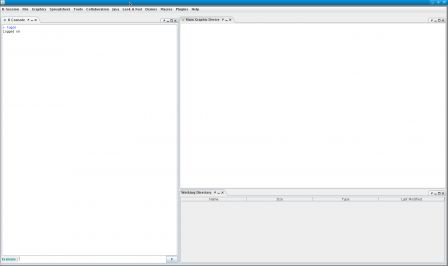
Then load the editor plugin. Plugin > Editor > Power Editor
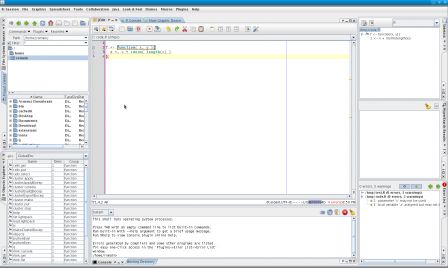
Finally, you need to tell jedit that you want it to manage saving and loading perspectives automatically based on the mode of the file being edited. You can do that using the jedit menu jEdit > Utilities > Global Options, ... The following dialog is displayed, click the two checkboxes on top.
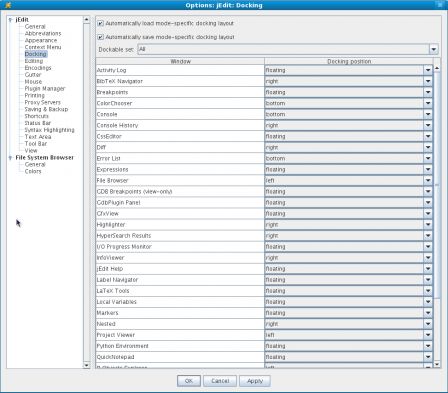
That's it. You can also save a perspective by selecting jEdit > View > Docking > Save Docking Layout ...
Comments
Romain,
I can't load docking back using jEdit > View > Docking > Load docking layout... and using jEdit > Utilities > Global Options is not working.