On this post, I presented the xterm256 package for R, allowing to have text in background and foreground color in the R console
The drawback of relying on xterm escape sequences is that the package needs to be used within a terminal that supports this escape sequence protocol (basically some linux consoles)
Here, I am proposing a patch to the biocep workbench that emulates support for these colors directly in the biocep R console, see the screenshot below:
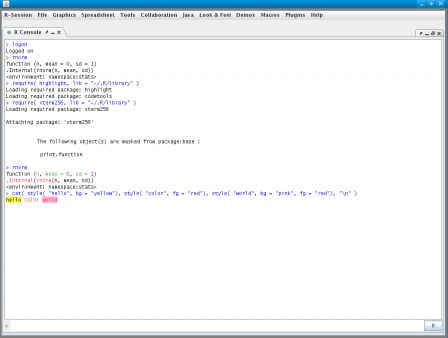
Combined with the syntax highlighter I am working on, this allows syntax highlighting of R code (pretty close to the way R sees the code) directly in the code and is in my view both visually pleasing and very useful
The functionality requires minor modifications of the source code of biocep that I have written and I can send a patch to interested users, but I unfortunately cannot commit the modifications to the biocep project because it is read-only at the moment
