I finally pushed highlight to CRAN, which should be available in a few days. The package uses the information gathered by the parser package to perform syntax highlighting of R code
The main function of the package is highlight, which takes a number of argument including :
- file : the file in which the R code is
- output : some output connection or file name where to write the result (The default is standard output)
- renderer : a collection of function controlling how to render code into a given markup language
The package ships three functions that create such renderers
- renderer_html : renders in html/css
- renderer_latex: renders in latex
- renderer_verbatim: does nothing
And additionally, the xterm256 package defines a renderer that allows syntax highlighting directly in the console (if the console knows xterm 256 colors)
Let's assume we have this code file (/tmp/code.R)
f <- function( x){
x + rnorm(1)
}
g <- function(x){}
h <- function(x){}
Then we can syntax highlight it like this :
> highlight( "/tmp/code.R", renderer = renderer_html(), output = "/tmp/code.R.html" )
> highlight( "/tmp/code.R", renderer = renderer_latex(), output = "/tmp/code.R.latex" )
which makes these files : code.R.html and code.R.latex
The package also ships a sweave driver that can highlight code chunks in a sweave document, but I'll talk about this in another post
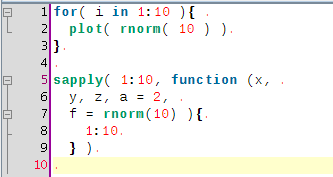 And a screenshot of the pdf file
And a screenshot of the pdf file
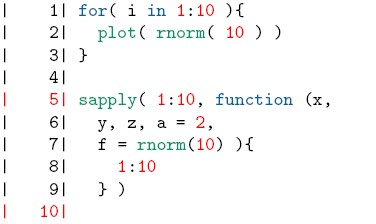 Here are the relevant files if you want to try it out:
Here are the relevant files if you want to try it out: